Tandy TRS-80 Model 100 Computer
Date Introduced: 1983 Design: Unknown Words and Pictures: Adam Richardson
The early 80’s were a rich period of experimentation with form-factors in personal computers, generating many wild configurations of keyboard, CPU and monitor. The Grid Compass is generally considered to be the first laptop, coming out in 1982 with a type of clamshell design that eventually evolved into what we now consider the “normal” laptop layout. Coming out a year later, the TRS-80 Model 100 lacked the clamshell configuration, however it’s smaller size makes it much easier to use in a lap.
Click any image to enlarge.
The Model 100 was received as quite a revolution when it appeared. InfoWorld hailed it as “a brave, imaginative, useful addition to the realm of microcomputerdom.” PC Magazine enthused “The Model 100 is an ingenious, capable device, truly worthy of the name microcomputer. It offers an exciting example of the next wave of portable computers.” Tandy sold over 6 million in 8 years.
Walt Mossberg has argued that it is the first tablet, a precursor to the iPad some 30 years later (see video below). As a journalist, Walt Mossberg was the ideal target market for the machine, and he got them for his whole bureau at the Wall Street Journal when it came out. It’s easy to see why journalists loved it: Small and light, great full-size keyboard, a screen large enough for writing newspaper length stories, and - crucially - a built-in modem so stories could be filed immediately from the field. Let’s look at each of these elements in more detail.
Small, Portable, Runs for Days
The Model 100 was astonishing for its time with how much capability it packed into a highly portable size. Originally developed by Kyocera in Japan and then marketed under Radio Shack’s Tandy computing division in the United States, it also has the distinction of being the last computer where a large portion of its code was written by Bill Gates. (TRS stands for Tandy Radio Shack. Radio Shack acquired the Tandy Leather company in 1963 and turned it into an electronics manufacturer - sort of like Nokia going from making snow tires to being a cellphone manufacturer.)
PC Magazine showing an, er, typical usage scenario. Yikes.
Packing a 2.4Mhz Intel CPU and either 8 or 24KB of non-volatile RAM (which acted as permanent storage as long as it had power), the Model 100 could run for up to 20 hours of usage on 4 AA batteries. Not quite in the same league as the Psion 3a, but still a healthy run-time. It started at $799 - a little over $2000 in today’s dollars.
It’s footprint is almost exactly the same as a 8.5x11” piece of paper, with a thickness of 1.75”, and weight of 3.9 lbs. Hardly svelte by today’s standards, but a minor miracle in its day. The case is plastic in the putty color that was all the rage in early 80’s computers.
I haven’t found any information about who designed the exterior for the Model 100. Given the vintage and the Kyocera source, my guess is that there was no industrial designer involved, but that it was likely created by the engineering team. It’s more utilitarian than stylish, but it’s got a clean and straightforward layout. In today’s world of touch and GUI’s, many of the keys’ functions are indecipherable. However, it came with a full, printed, wire-bound manual that is a model of clarity. No PDF manual here!
One aspect is rather back-to-the-future: the Model 100 was an early example of dongle life (InfoWorld evocatively call it “cable monster”), as all the cables and connectors to hook up to printers, modem, etc. were required to be purchased separately.
Killer Keyboard
If you’re a fan of mechanical keyboards, you’d love the Model 100. It’s full-width with keys on 19mm center-to-centers, and the keys have full 4mm travel and a positive action. It’s quite clacky by modern standards, not exactly discrete.
The function keys in a row above the main keyboard are chiclet style but capped in hard plastic so they aren’t squishy. The Caps lock and Num lock keys both stay in the down position when activated, giving a visual status indicator. Annoyingly, the Caps lock key takes up part of the space of the left Shift key, and I tend to hit it with my little finger, but it’s probably something you get used to. As is common for the day, there is a num pad embedded in the right side of the main keyboard - hence the Num lock.
Letterbox Display
The screen displays 8 lines, each containing 40 mono-spaced characters. In the days of dot-matrix printers and small, low-resolution monitors, it seemed passable for on-the-go writing I’m sure. PC Magazine described it as a “big beautiful” display, though it’s laughably poor by today’s standards. It’s not back-lit and so hard to see in sunlight.
Built-in modem
What really pushed the Model 100 over the top for many was it’s built-in modem, which allowed communications with the office from the road, or filing stories on location. Today we take it for granted that our portable electronics have communication capabilities, but in 1983 this was pretty space age stuff.
However, the modem was only 300 baud, which, while standard for the time, is extremely slow. If you’re old enough to remember dial-up speeds, those were typically 56k, meaning 56,000 baud, so this was some 20x slower than that. Still, it was only communicating simple text files so it got the job done.
Built-in Apps
The Model 100 came with several built-in applications:
TEXT for word processing
ADDRSS for contacts
SCHEDL, described as “a mini-database for appointments, expenses, and ‘to-do's’“
TELCOM for working the modem
BASIC programming language (a version of Microsoft BASIC, also created by Gates)
One nice and modern feature is that because of how the Model 100 handles power and memory, it’s boot up is instant even if it’s been turned off for weeks.
What Gives it Soul?
The Model 100 is quite different than a lot of the products featured here on MMS. It’s not designed by a well-known designer. It’s barely even designed at all. The closest parallel would be the HP 12c calculator, with which it shares many similarities. They came out around the same time, both represented a leap forward in thinking and functionality for the price and size, and both are humble tools that get on with the job.
It’s the humility of the workhorse combined with cutting edge technology on the inside that makes the Model 100 a surprisingly soulful, even beloved, product - testified by the hackers who still keep them going today.
Manual and Artifacts
Stuffed inside the manual that came with my Model 100 were some notes from a prior owner, and a period article clipped from Computers and Electronics magazine.
Sources and related materials
From the collection of: Adam Richardson